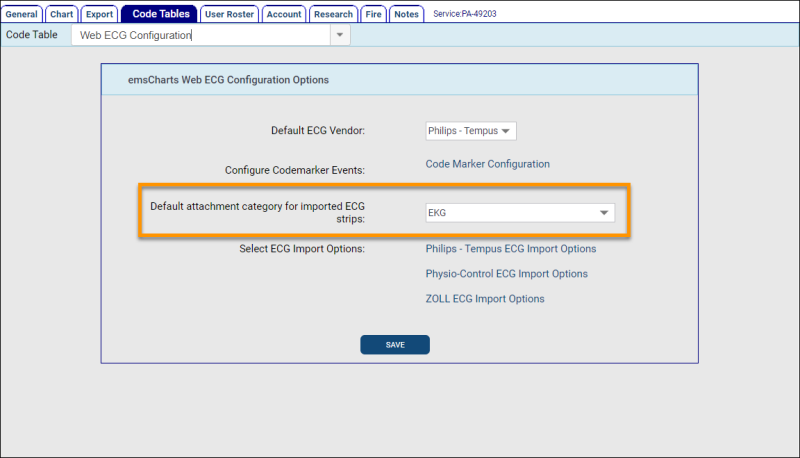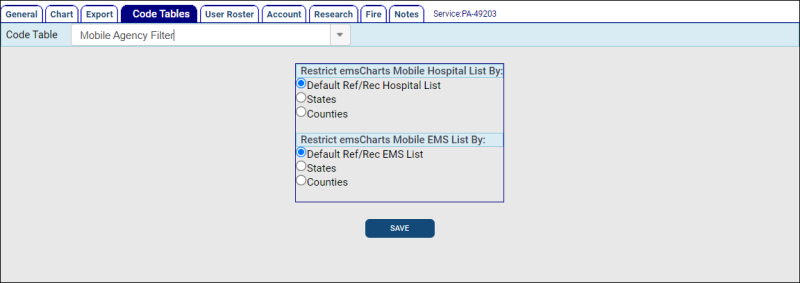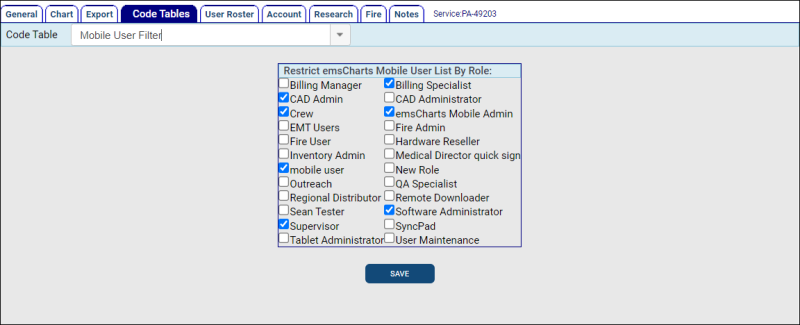ZOLL emsCharts for Windows 4.5.0
Coming soon
Update for Windows 4.5.0
Read the following important information about this release!
-
ZOLL emsCharts for Windows 4.3.7 contained critical fixes for the auto-updater that required it to be manually installed. Your devices must be on version 4.3.7 or higher in order to use auto-updater to upgrade to version 4.5.0.
-
Learn about Data Validations and completing charts in ZOLL emsCharts for Windows.
Download the latest install files here
Some images can be clicked to enlarge.
New features and enhancements
Required configurations alert
Users will now receive error messages when launching the Windows application, and will be unable to use the application if any of the following Code Table configurations are incomplete for the Service:
-
Configuration > Service > Code Tables > Web ECG Configuration > Default attachment category for imported ECG strips
-
Configuration > Service > Code Tables > Mobile Agency Filter > Restrict emsCharts Mobile Hospital List By and Restrict emsCharts Mobile EMS List By
-
Configuration > Service > Code Tables > Mobile User Filter > Restrict emsCharts Mobile User List By Role
UI button readability
We updated the text color for several buttons when using light mode to improve readability.
Database synchronization
We improved the local database synchronization to allow proper updates in scenarios where they were skipped in previous versions.
Database cleanup
We improved the database cleanup to remove unused tables and reduce the overall size. This feature works with versions 4.3+.
Driver's License Number field
We updated the patient DL Number field to allow values up to 30 characters to be entered and saved.
Fire Incident # and Law Enforcement # fields
The 'Fire Incident #' and 'Law Enforcement #' fields have been moved from the Dispatch > General page to the CC/HPI > Scene page.
Auto-update - upload charts
If there are any charts in the local database, a message will now display for auto-update prompting to upload charts prior to updating.
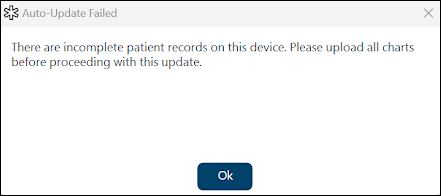
Bug fixes
Neurological Exam - Time Last Known Well
When 'Time Last Known Well' is entered for the Neurological Exam, it will be uploaded with the PCR and displayed in Web as expected.
Referring/Receiving Hospital
If a Referring or Receiving Hospital was selected using the Hospital Search and then a different Hospital was selected, the Hospital name displaying did not update correctly. This was a visual bug and the correct Hospital was saved in the database. Now, when using the Hospital Search, the selected Hospital's name and address will display as expected, even if a different Hospital had been selected first.
Exception error when deleting chart
We fixed an exception error that could occur when attempting to delete a partially uploaded chart that has a patient and race documented.
Patient ID
When uploading a chart, the assigned Patient ID will now always be unique.
Delete Vitals values
We fixed an issue with the Activity Log Basic and Advanced Vitals pages saving values that were previously entered and deleted.
Past Medical History export
We fixed an issue that was causing Past Medical History to export an unexpected value in certain scenarios.
Modifying partially uploaded charts
Removing data from a chart that has been partially uploaded will now properly update the chart when it is uploaded again.
NEMSIS export - Labs, Medications, and Procedures
We updated Labs, Medications, and Titrate Procedures to export correctly to NEMSIS.
Primary and Secondary Diagnosis - ICD codes
We removed the numeric ICD-9 codes that were being displayed with the selected values in the Primary and Secondary Diagnosis fields.
Data Validation fixes
-
The Activity Log Basic Vitals page Qualifier field will now highlight if there are associated Data Validation Rules.
-
Billing information on the Patient page will now highlight if there are associated Data Validation Rules.
-
We fixed an issue that prevented Data Validation Rules for Category on the Dispatch > General page and Airway - Action on the Activity Log > Procedures page from displaying as expected.
Login prompt
We fixed issues that were causing the login prompt to show when a user wasn't actively engaged with the Windows application or when there was an application timeout.
Reverse trips
We fixed an issue preventing charts created as a reverse trip from being opened.
Create support ticket
We fixed an issue causing an error when users were submitting a support ticket from the Windows application.
Known issues
We are aware of the following issues and are working to resolve them in an upcoming release:
-
Hospital selection: Selecting a Hospital using the magnifying glass may not update the Hospital name right away. This is just a visual issue and the data is saved normally. The Hospital name will update visually when you navigate away.
-
ZOLL Cloud ECG Import unexpected error: If the EKG Report Image Type for your service is set to anything other than 'Default (Leave as JPG, Bitmap)', users will receive an "Unexpected error" when trying to import into ZOLL emsCharts for Windows. Administrators can update this setting in the Web EKG Configuration code table.
-
Multiple brands of EKG devices: If you use both ZOLL EKG devices and other manufacturers' devices, you will need two instances of ZOLL emsCharts for Windows installed.
-
Windows on ARM is not currently supported. For example, Microsoft Surface Pro X devices. For more information about Windows on ARM, see Microsoft's Windows Arm-based PCs FAQ.
-
Data Validations:
-
Some Data Validation Rules may not fire as expected in ZOLL emsCharts for Windows. We are tracking these and will address them as they arise. If you run into this issue, you will be prompted to finish your chart on the Web.
-
Some Data Validation Rules are not yet click-able. Clicking them will not bring you to the field.
-